THIN MINI-ITX
BACKGROUND
CASE
Rear I/O Plate
All-in-One (AIO) Cases
Cooling
I have found this one to be the best but a little more expensive.
 |
| Silverstone NT07-115X (only 27mm tall) |
https://www.thermaltake.com/products/air-cooling/low-profile-air-coolers.html
 | ||
|
Undervolting: Here is a guide to BIOS undervolting the CPU for using smaller heatsinks:
The original cooler
Rack mounting
 |
| A rack mount example |
Other cases
An alternative case with more space for additional cards or whatever. http://www.scorptec.com.au/product/Cases/Mini_ITX/47964-PT12B?gclid=CMm3mNuZ58kCFVgkvQodKsIKmA This style of case is also helpful for an HTPC (i.e., Home Theatre).
STORAGE (non-volatile)
The boot drive is usually an SSD these days
Most (early) Thin Mini-ITX motherboards usually have either a Mini-PCIe PCB SATA mount or (later) an M.2 type-B (aka NGFF) SATA or an M.2 type-M NVME (PCIe 2x/4x) PC mount, rarely you will find two of these options are available. Then, if you need heftier storage sizes, they may possibly be supplemented with one or sometimes two 2.5" HDD/SSD of a larger size if the specific Mini-ITX case allows for that.
 |
| SATA SSDs Options: Mini-PCIe SATA or mSATA (left), M.2 2242 (not shown) 2260, 2280 SATA, 2.5" SATA |
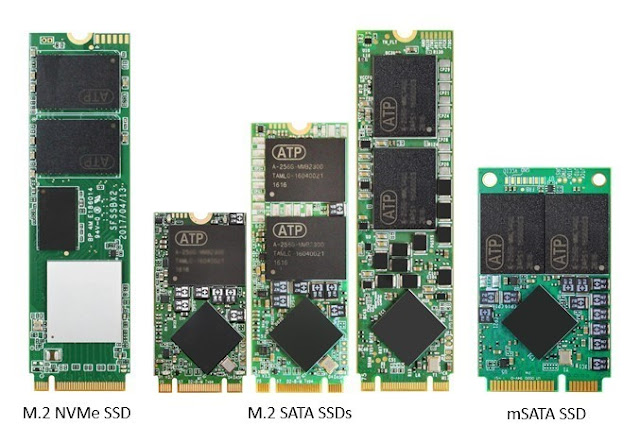 |
| NVME SSD M.2 Type-M 2280, Type-B(+M) 2242, 2260, 2280 SATA drive, Mini-PCIe SATA (mSATA) |
Mounting a SATA HDD/SSD inside one of the small cases
https://www.amazon.com/dp/B01DLWQPJI/
 |
| A slimline SATA cable may be necessary for use in the Thin Mini-ITX slim height-restricted cases. AUG 2024 Update - Many SATA III (3.0) cable options are now available on AliExpress for good prices. Here are three such items with many options: AliExpress Search: https://www.aliexpress.com/w/wholesale-SATA-3.0-Cable-laptop.html SATA power cables will depend on the options available on the particular motherboard. However, many Thin Mini-ITX motherboards utilise smaller PH 2.0mm, 2.54mm (pitch) or the old 2.5mm FDD (floppy) connector rather than the larger Molex or the traditional SATA power connectors. Usually, a SATA power cable is supplied in the motherboard kit. However, sometimes you might need to find a custom dual version for the smaller connector (shown below), as there is little room for traditional bulky splitter cables in the small Thin Mini-ITX cases. E.g. https://www.aliexpress.com/item/1005004610001752.html |
POWER SUPPLY
THIN MINI-ITX SYSTEM DESIGN GUIDE REFERENCES
[2] https://www.intel.com/content/www/us/en/hardware-developers/thin-mini-itx-desktop-boards.html
ALL-IN-ONE (AIO) DISPLAY
An integrated (OEM) LCD display using the LVDS/eDP port
 |
| Motherboard to LED Display Panel wiring - Showing eDP/LVDS and alternative Backlight Control options (Diagram courtesy of Cadence - link below) |
CPU & MOTHERBOARD (Thin Mini-ITX) COMBINATIONS
Intel Socket 1155 motherboards and the series 2 & 3 CPUs
- Gigabyte GA-H77TN https://www.gigabyte.com/Motherboard/GA-H77TN-rev-11#ov
- Gigabyte GA-B75TN https://www.gigabyte.com/Motherboard/GA-B75TN-rev-11#ov
LGA1155 2nd Generation CPUs (Sandy Bridge 32nm)
LGA1155 3rd Generation CPUs (Ivy Bridge 22nm)
Intel Socket 1150 motherboards and series 4 & 5 CPUs
- Gigabyte GA-Q87TN http://www.gigabyte.com.au/products/product-page.aspx?pid=4755#ov
http://www.ebay.com.au/itm/FREE-SHIP-GIGABYTE-GA-Q87TN-B-LGA1150-Intel-Q87-DDR3-SATA3-USB3-0-A-2GbE-/201438840079?hash=item2ee6b0c50f:g:FeQAAOSwKIpWCXTV
https://www.newegg.com/Product/Product.aspx?Item=9SIAD677CC9356 - ASUS Q87T https://www.asus.com/Motherboards/Q87T/
http://www.amazon.com/ASUS-Mini-Motherboard-Q87T-CSM/dp/B00FYMXEI4
https://www.youtube.com/watch?v=YQm86_PpJvI - ASUS Q87T/CSM https://www.asus.com/Motherboards/Q87TCSM/
- Asus H81T R2.0 https://www.asus.com/Motherboards/H81T_R20/
- Asus H81T https://www.asus.com/Motherboards/H81T/
- Gigabyte GA-H87TN http://www.gigabyte.com.au/products/product-page.aspx?pid=4754#ov
- Gigabyte GA-H97TN http://www.gigabyte.com.au/products/product-page.aspx?pid=5290#ov
- ECS H81H3-TI http://www.ecs.com.tw/ECSWebSite/Product/Product_Detail.aspx?DetailID=1526&CategoryID=1&DetailName=Feature&MenuID=172&LanID=0
- ECS H81H3-TI2 http://www.ecs.com.tw/ECSWebSite/Product/Product_Detail.aspx?CategoryID=12&TypeID=124&DetailID=1526&DetailName=Feature&MenuID=165&LanID=0
- https://www.youtube.com/watch?v=nrUV6oiFRFk
- MSI H81TI http://www.msi.com/product/motherboard/H81TI.html#hero-overview
- Wibtek TH87GV-SA http://www.wibtek.com/en/motherboard/36
- Wibtek TH81GV-SA http://www.wibtek.com/en/motherboard/37
- Wibtek TH87G-SA http://www.wibtek.com/en/motherboard/38
- Wibtek TB85G-SA http://www.wibtek.com/en/motherboard/39
- Wibtek TH81G-SA http://www.wibtek.com/en/motherboard/40
- Wibtek TH81GE-SA http://www.wibtek.com/en/motherboard/48
- Wibtek TH97GE-SA http://www.wibtek.com/en/motherboard/58
Other onboard CPU (SoC) options here:
LGA1150 4th Generation CPUs (Haswell 22nm)
- (E3-1230Lv3,E3-1230L,E3-1240Lv3,E3-1240L,E3-1265Lv3,E3-1265L,E3-1275Lv3,E3-1275L)
- (E3-1265Lv4,E3-1265L,E3-1285Lv4,E3-1285L) (with onboard graphics)
- (i7-4790S,i7-4770S) All vPro <65W TDP
- (i7-4790T,i7-4785T,i7-4770T,i7-4765T) All vPro <35-45W TDP
LGA1150 5th Generation CPUs (Broadwell 14nm)
- i7-5775C none-vPro 37W TDP
- i5-5675C none-vPro 37W TDP
Intel Socket 1151 motherboards and the 6 & 7 series CPUs (June 2018)
 |
| Gigabyte GA-Q170TN |
2. Asus Q170T [Note: This motherboard has no additional PCI-e x4 or x16 slot]
 |
| Asus Q170T/CSM |
.png) |
| ASRock Industrial IMB-190 |
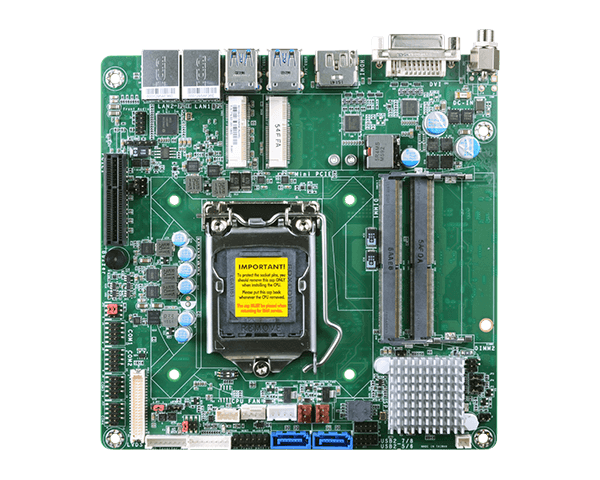 |
| DFI SD101/SD103-Q170 |
ASRock, Asus, Gigabyte, ECS, Fujitsu, Wibtek, DFI and AAEON also do none-vPro H110 & H170 chipset Thin Mini-ITX motherboards like these:
- ASRock Industrial IMB-191
https://www.asrock.com/ipc/overview.us.asp?Model=IMB-191 - Asus H110T
https://www.asus.com/Motherboards/H110T/ - Asus H110T/CSM
https://www.asus.com/us/Motherboards/H110T-CSM/specifications/ - Gigabyte GA-H170TN
https://www.gigabyte.com/Motherboard/GA-H170TN-rev-10#ov - ECS H110T-SI01
http://www.ecs.com.tw/ECSWebSite/Product/Product_Overview.aspx?DetailID=1714&CategoryID=1&DetailName=Feature&MenuID=143&LanID=0 - ECS H110-SF100
http://www.ecs.com.tw/ECSWebSite/Product/Product_Overview.aspx?DetailID=1652&CategoryID=1&DetailName=Feature&MenuID=143&LanID=0 - ECS H1104-SF100
http://www.ecs.com.tw/ECSWebSite/Product/Product_Overview.aspx?DetailID=1653&CategoryID=1&DetailName=Feature&MenuID=143&LanID=0 - Fujitsu D3474-B
http://www.fujitsu.com/fts/products/computing/peripheral/mainboards/extended-lifecycle-main/d3474b.html - Wibtek TH170-SA
http://www.wibtek.com/en/motherboard/54 - Wibtek TH110-SA
http://www.wibtek.com/en/motherboard/55 - MSI IPC Mini-ITX range (of which some are low profile if not strictly Thin) http://ipc.msi.com/#?sk=Mini-ITX
- AAEON EMB-H110B Thin Mini-ITX
https://eshop.aaeon.com/emb-h110b.html - Jetway JNF595-H110
https://www.jetwaycomputer.com/NF595.html
These two motherboards do not meet the Thin Mini-ITX form factor specification but are similar, the primary reason is that the CPU location is not near the edge for some forms of low profile cooling options. However, these motherboards also have a full ATX power connector and no rear DC power socket. They also have vertical mount DRAM SODIMM slots, so it will be challenging to mount them in a thin case, if at all, despite the rear I/O all being low profile like the Thin-ITX standard. Some sites even list these items as a thin Mini-ITX motherboard, but strictly speaking, they are not.
- Jetway JNF592-Q170 https://www.jetwaycomputer.com/NF592.html
 |
| Jetway JNF592-Q170 (more network-specific and sort of thin - read below) |
- Jetway JNF795T2-Q170 https://www.jetwaycomputer.com/NF795.html

Jetway JNF795T2-Q170 (again, more network-specific and sort of thin)
This is more of a server-scale motherboard. - ASRock EPC612D4I
https://www.asrockrack.com/general/productdetail.asp?Model=EPC612D4I
https://www.newegg.com/Product/Product.aspx?Item=N82E16813157615
July 2019 - Note: I have been playing with one in a 1.4-litre case with an external power brick, and it is awesome with 64GB of EEC DDR4 DRAM!
Only a few H270 or Q270 Thin Mini-ITX motherboards are known of

|
|
Gigabyte MFQ27AI
|

|
| Gigabyte MFH27AI |
Other Thin Mini-ITX onboard CPU (SoC) options are here:
- http://www.asrockrack.com/general/productdetail.asp?Model=J1900D2Y#Specifications
- http://www.asrockrack.com/general/productdetail.asp?Model=C236%20WSI4-85L#Specifications
- https://www.asus.com/us/Motherboards/N3050T/
- https://www.asus.com/Motherboards/PRIME-J4005I-C/
- https://www.gigabyte.com/us/Motherboard/GA-IMBLAP3450-rev-10
- https://www.gigabyte.com/us/Motherboard/GA-IMBLAP3350-rev-10
- https://www.msi.com/Motherboard/J1800TI
- http://www.wibtek.com/en/motherboard/formfactor/4#motherboard
- https://www.dfi.com/Product/Index/165
- https://www.dfi.com/Product/Index/168
- https://www.dfi.com/Product/Index/144
- https://www.aaeon.com/en/p/mini-itx-emb-apl1
- https://eshop.aaeon.com/mini-itx-emb-apl1.html
Some other options from mainly Jetway can be found here:
LGA1151 6th Generation CPUs (Sky Lake 14nm)
- i7-6700 vPro 65W TDP
- (i7-6700T,i7-6700TE) All vPro <35W TDP
- (i5-6500,i5-6600) All vPro <65W TDP
- (i5-6500T,i5-6500TE,i5-6600T) All vPro <35-45W TDP
#i7 4 Core & 8 Thread
- i7-7700 vPro 65W TDP
- i7-7700T vPro 35W TDP (25W Configurable)
- (i5-7500,i5-7600) All vPro <65W TDP
- (i5-7500T,i5-7600T) All vPro <35W TDP
Intel Socket 1151-CL motherboards and series 8 & 9 CPUs
Jul 2019 - I finally got an IMB-1215 (see below)
LGA1151 8th Generation (Coffee Lake 14nm)
Intel Socket 1151-Coffee Lake* (LGA1151-CL or FCLGA1151) 8th Generation CPU's (DDR4 only)
*Note: Same physical socket but different pin-out to support a larger number of cores (Thanks to AMD competition!)
Update January 2019: The first few motherboards are starting to appear to support Intel 8th Gen (Coffee Lake CPUs)
NOTE: All these ASRock motherboards unusually have a PCIe x16 slot (rather than a typical x4 slot). And either 1 mini-PCIe + 1 underside M.2 Key M socket or 2 x M.2 Key M sockets
1 x PCIe x16, 1 x mini-PCIe, 1 x M.2 Key E ,1 x M.2 Key M (bottom)
ASRock Industrial IMB-1212 (H310)
https://www.asrockind.com/en-gb/IMB-1212
ASRock Industrial IMB-1213 (Q370)
https://www.asrockind.com/en-gb/IMB-1213
1 x PCIe x16, 1 x M.2 Key E , 2 x M.2 Key M (all on top)
ASRock Industrial IMB-1214 (H310)
https://www.asrockind.com/en-gb/IMB-1214
ASRock Industrial IMB-1215 (Q370)
https://www.asrockind.com/en-gb/IMB-1215
.png) |
| ASROCK US IMB-1215 (notice the CPU is not near the rear edge like the original Mini-ITX Thin Specs required). |
https://www.scan.co.uk/products/asrock-industrial-imb-1215-intel-q370-s1151-ddr4-sodimm-sata3-dual-m2-2x-gbe-4x-com-usb31-g1-a-thin
https://www.thekeykey.com/detail/IMB-1215/?name=226727
https://technologynews.site/2018/02/28/asrock-presents-the-first-boards-with-q370-h370-and-h310-chipsets/
https://www.gigabyte.com/Motherboard/GA-IMB310TN-rev-10#ov
Starting to show up May 2019 https://www.pc-canada.com/item/GA-IMB370TN.html
ASUS
PRIME-H310T-CSM https://www.asus.com/Motherboards/PRIME-H310T-CSM/
PRIME-H310T https://www.asus.com/Motherboards/PRIME-H310T/
PRIME-H310T-R2-0-CSM https://www.asus.com/Motherboards/PRIME-H310T-R2-0-CSM/
PRIME-H310T-R2-0 https://www.asus.com/Motherboards/PRIME-H310T-R2-0/
AAEON (an ASUS-associated Industrial PC company.)
MIX-Q370D1 https://www.aaeon.com/en/p/mini-itx-motherboards-mix-q370d1
DFI
CS101-H310 https://www.dfi.com/product/index/1428
CS101-Q370 https://www.dfi.com/product/index/1430
CS101-C246 is optionally available with a XEON compatible C246
Jetway
NF893-H310 https://www.jetwaycomputer.com/NF893.html
Mitac (spotted by a reader)
PH12FEI http://www.mitacmct.com/IndustrialMotherboard_PH12FEI_PH12FEI
You can get it here: https://www.cartft.com/catalog/il/2526
PH14FEI http://www.mitacmct.com/IndustrialMotherboard_PH14FEI_PH14FEI
Plus earlier generations http://www.mitacmct.com/products/industrial_motherboard#TMiTX
AIMB-286EF https://www.advantech.com/products/.../aimb-286ef/...
Plus, earlier generations https://www.advantech.com/products/intel-core-i-platforms/...
LGA1151 8th (& limited 9th Generation) (Coffee Lake 14nm)
Note: Coffee Lake Refresh (CFL-R, 14nm++, 9th Gen Core, October 2018)
- i9-9900K (8C/16T) with vPro 95W TDP*
- i9-9900T (8C/16T) with vPro 35W TDP (Rumoured@Early Feb 2019)
i7-9700K (8C/8T) with vPro 95W TDP*
**Yet my IMB-1215 motherboard runs the 8C/16T i9-9900K (tested) with limitations on power consumption at 75W, so its clock dynamically reduces to compensate for the lack of power and overheating (but it runs fairly noisy).
- i7-8700 (6C/12T) with vPro <65W TDP
- i7-8700T (6C/12T) with vPro <35W TDP (TDPc configurable to 25W)
Note: That is only approx. 6 watts per core or 4 watts configurable
- i5-8500, i5-8600 all vPro <65W TDP
- i5-8400 no vPro <65W TDP
- i5-8500T, i5-8600T all vPro <35W TDP (TDPc configurable to 25W)
- i5-8400T no vPro <35W TDP (TDPc configurable to 25W)
- i3-8100,i3-8300 No vPro <65W TDP
- i3-8100T,i3-8300T No vPro <35W TDP (TDPc configurable to 25W)
https://ark.intel.com/products/series/88210/Intel-Xeon-Processor-E3-v5-Family
https://ark.intel.com/products/series/97141/Intel-Xeon-Processor-E3-v6-Family
ASRock has a Thin Mini-ITX with an Intel C236 Chipset that supports the (4C/8T) Xeons
ASRock IMB-X190 https://www.asrockind.com/overview.asp?Model=IMB-X190
Intel Socket 1200 motherboards and series 10 & 11 CPUs
Intel Socket 1200 motherboards
(LGA1200 on top, LGA1151 at bottom):
There are not many new LGA1200 Thin Mini-ITX motherboards in
Once again, the ASRock motherboards are out of the gate faster than the others. Unusually some of these DO NOT have a traditional PCIe slot (other than the ability to use the M.2 x4 Gen3 slot with an adapter). I guess cost and space are considerations on these boards; the ASRock industrial versions further below have many more expansion options and other features but will probably cost a lot more and likely be more challenging to find and purchase.
https://www.anandtech.com/show/15797/new-asrock-industrial-q470-h420-and-w480-motherboards-for-intel-xeon-w-1200
ASRock H410TM-ITX (H410) https://www.asrock.com/MB/Intel/H410TM-ITX/index.asp#Specification
Note: Supports the use of ECC UDIMM memory without the error correction function
0 x PCIe x16, 0 x mini-PCIe, 1 x M.2 Key E ,1 x M.2 Key M Gen3 (top), 2 x SATA3
Note: Supports the use of ECC UDIMM memory without the error correction function
0 x PCIe x16, 0 x mini-PCIe, 1 x M.2 Key E ,1 x M.2 Key M Gen3 (top), 2 x SATA3
Apart from that, I can't see any other differences.
- 1 x M.2 Key B (3042) PCIe x1 for WWAN (with a SIM socket) - for mobile data
- 1 x M.2 Key E (2230) PCIe x1 for WiFi Module
- 1 x M.2 Key M (2080) PCIe x4 for NVME Storage
- 4 x Serial port headers
- VGA header
- LVDS display header
1 x PCIe x16, 1 x M.2 Key B, 1 x M.2 Key E, 1 x M.2 Key M (All Gen3), 2 x SATA3
1 x PCIe x16, 1 x M.2 Key B, 1 x M.2 Key E, 1 x M.2 Key M (All Gen3), 2 x SATA3
1 x PCIe x16, 1 x M.2 Key B, 1 x M.2 Key E, 1 x M.2 Key M (All Gen3), 2 x SATA3
- PCIe x16 Bifurcation options (support riser cards in x8 / x8, x8 / x4 / x4 configurations)
- vPRO/ATM (remote provisioning and management incl iKVM)
- TPM security built-in (the IMB-1223 only has a header)
- Adds a third video Display Port (but it appears they lose the VGA header)
supporting a Wide Voltage DC input from 12 to 28V. This will be needed if you want to use a 19V laptop brick or run from a car (13.8V) or truck (27V) supply.
https://www.asrockind.com/en-gb/IMB-1223
https://www.asrockind.com/en-gb/IMB-1222
(Note: the H410 is a non-vPro chipset)
 |
| Gigabyte GA-IMB410TN Notice there is a PCIe x16 slot, a mini PCIe slot and an M.2-Type E slot The M.2 Type-M storage slot is on the rear |
 |
| Gigabyte GA-IMB410TN Notice there is not a PCIe x16 slot, but it has an M.2-Type E slot and an M.2 Type-M NVME storage slot. |
 |
| ASUS PRIME H510T2/CSM Notice there is not a PCIe x16 slot, but it has an M.2-Type E slot and an M.2 Type-M NVME (PCIe Gen 4.0) storage slot. |

LGA1200 Comet Lake (14nm+, 10th Gen Core, 2019/2020)
- i9-10900K with vPro 125W TDP*
*Note: THE 125 TDPs ARE VERY UNLIKELY TO BE SUPPORTED** by any Thin Mini-ITX boards, but with underclocking and a BIOS hack may be workable. - i9-10900 with vPro <65W TDP
- i9-10900T with vPro <35W TDP (TDPc configurable to 25W)
- i7-10700K with vPro 125W TDP*
*Note: THE 125 TDPs ARE VERY UNLIKELY TO BE SUPPORTED** by any Thin Mini-ITX boards, but with underclocking and a BIOS hack may be workable. - i7-10700 with vPro <65W TDP
- i7-10700T with vPro <35W TDP (TDPc configurable to 25W)
- i5-10500, i5-10600 all vPro <65W TDP
- i5-10500T, i5-10600T all vPro <35W TDP (TDPc configurable to 25W)
- i5-10400 no vPro <65W TDP
- i5-10400T no vPro <35W TDP (TDPc configurable to 25W)
- i3-10320, i3-10300, i3-10100 No vPro <65W TDP
- i3-10300T, i3-10100T No vPro <35W TDP (TDPc configurable to 25W)
- G6400 No vPro <65W TDP
- G5900 No vPro <65W TDP
#Xeons - W processors (i.e. no longer named E3 and E5 etc.)
https://www.asrockind.com/en-gb/IMB-1222-WV is also listed above.
LGA1200 Rocket Lake (14nm, 11th Gen Core, Q2-2021)
- i9-11900K with vPro 125W TDP*
*Note: THE 125W TDPs ARE VERY UNLIKELY TO BE SUPPORTED** by any Thin Mini-ITX boards, but with underclocking and a BIOS hack may be workable. - i9-11900 with vPro <65W TDP
- i9-11900T with vPro <35W TDP (TDPc configurable to 25W)
- i7-11700K with vPro 125W TDP (TDPc configurable to 95W)*
*Note: THE 125W TDPs ARE VERY UNLIKELY TO BE SUPPORTED** by any Thin Mini-ITX boards, but with underclocking and a BIOS hack may be workable. - i7-11700 with vPro <65W TDP
- i7-11700T with vPro <35W TDP (TDPc configurable to 25W)
- i5-11500, i5-11600 all vPro <65W TDP
- i5-11500T vPro <35W TDP (TDPc configurable to 25W)
- i5-11400 no vPro <65W TDP
- i5-11400T no vPro <35W TDP (TDPc configurable to 25W)
- i3-11320, i3-11300, i3-11100 No vPro <65W TDP
- i3-11300T, i3-11100T No vPro <35W TDP (TDPc configurable to 25W)
- None Yet! Only the previous Comet Lake products exist.
#Xeons - W processors (i.e. no longer named E3 and E5 etc)
Intel Socket 1200 motherboards and series 12 & 13 CPUs (Q4-2021)
It will likely take some time (@Q4-2021) for the motherboard vendors to work with these new chips with faster DDR 5 (they can opt to use older DDR4) and PCIe Gen 5 and with newer power configurations in the confined motherboard space of the Thin Mini-ITX form factor.
ASUS
ASUS Pro H610T D4-CSM (H610) https://www.asus.com/Motherboards-Components/Motherboards/CSM/Pro-H610T-D4-CSM/
0 x PCIe x16, 0 x mini-PCIe, 1 x M.2 Key E ,1 x M.2 Key M Gen3 (top), 2 x SATA3
| ASUS PRO H610T D4-CSM Notice there are no PCIe slots at all (but the M.2 - Key M could be used with an adapter) LGA1700 Alder Lake (10nm ESF Intel 7, 12th Gen Core, @Q4-2021)NOTE: INTEL 12TH GEN PROCESSORS WILL NOT SUPPORT PREVIOUS LGA1200 MOTHERBOARDS #i9 16 Core (8P/8E) & 24 Threads
#i7 12 Core (8P/4E) & 20 Threads
#i5 10 Core (6P/4E) & 16 Threads
#i5 6 Core (6P/0E) & 12 Threads
#i3 4 Core (4P/0E) & 8 Threads
LGA1700 Raptor Lake (10nm ESF Intel 7, 13th Gen Core, @Q3-2022)
|
NOW FOR SOMETHING DIFFERENT...
RELATED SMALL FORM FACTOR (SFF) MOTHERBOARDS
Mini-STX
Intel is now doing other specialty motherboards like these: http://www.mini-itx.com/2015/09/02/intel-introduce-5x5-boards-socket-cpus-supported-up-to-65w-tdp-smaller-than-mini-itx-larger-than-nucMotherboards (Mini-STX)
ECS H110S-2Phttp://www.ecs.com.tw/ECSWebSite/Product/Product_Overview/EN/Motherboard/H110S-2P/Socket%201151
ASUS Mini-STX H110S2 https://www.asus.com/Motherboards/H110S2/
ASRock Mini-STX H110M-STX https://www.asrock.com/mb/Intel/H110M-STX/
Cases (Mini-STX)
ASRock DeskMini https://www.asrock.com/microsite/DeskMini/index.asp#AboutSilverstone Mini-SFX Cases: https://www.silverstonetek.com/product_case.php?tno=18&area=en
Vital Series VT01 https://www.silverstonetek.com/product.php?pid=708&area=en
Vital Series VT02 https://www.silverstonetek.com/product.php?pid=746&area=en
Socket LGA 2011 R3 (also mentioned before)
Socket LGA 2011 R3 Intel Leon processor E5-1600/2600 v3 /v4 series (Note: This is not strictly a Thin Mini-ITX motherboard)What about AMD's Ryzen AM4/AM5 in a Mini-ITX (thin?)...
THIN MINI-ITX AM4
FEB 2020 - The first signs of AM4 Thin MINI-ITX motherboards show up:The Onda B320-IPC (below), the newer ASRock A320TM-ITX and the X300TM-ITX motherboards mentioned below have no obvious GPU expansion slot. While it may be technically possible that one or more may be adapted with suitable adapter/cables into an M.2 slot, it is also possible that the default BIOS may struggle to support this. Thus, these motherboards officially only support the GPU-enabled CPUs,
otherwise known as APUs.
Refer to the CPU support list here: https://www.asrock.com/mb/AMD/A320TM-ITX/index.asp#CPU
CPU, APU or GPU - What is the difference?
- Onda (Chinese) - B320-IPC (Ver: 1.0) Mini ITX AM4 Motherboard (APU/GPU Enabled CPUs only) http://www.onda.cn/MotherBoard.aspx?t0=%C6%E4%CB%FC&
 |
| Onda B320-IPC Note: 2 x M.2 [M+A] and no PCI-E slot and uses an LGA-115X cooler |
Except here: https://www.aliexpress.com/item/4000355852427.html
-
ASRock A320TM-ITX
https://www.asrock.com/mb/AMD/A320TM-ITX/index.asp
| ASRock A320TM-ITX The first mainstream Thin Mini-ITX AM4-based motherboard Note: 2 x M.2 [M+E] and no PCI-E slot and uses an LGA-115X cooler |
-
ASRock X300TM-ITX (adds Renoir APU/GPU support, a USB 3.2 Gen1 Type-C port, but has only 1 x SATA port by default - it would appear 2 can be ordered as an option with larger OEM orders)
https://www.asrock.com/mb/AMD/X300TM-ITX/index.asp
| ASRock X300TM-ITX The first to add USB-C to a Thin Mini-ITX AM4-based motherboard but which dispenses with the Southbridge chipset (Note: Only 1 x SATA III port, 2 x M.2 [M+E] and no PCI-E slot and uses an LGA-115X cooler) |
I ordered an ASRock X300TM-ITX (@Aug-2021) from the Taobao site, and surprisingly, the motherboard was only about 60% of the cost of the previous early pricing for the A320TM-ITX I got in 2020. Later in December 2021, I bought a Ryzen 7 5700G CPU, which made for a blazingly fast SFF PC.
CROSSOVER (Not strictly a Thin Mini-ITX motherboard)
-
GA-A520I-DASH (Crossover - Not strictly a Thin Mini-ITX motherboard)
https://www.gigabyte.com/Motherboard/GA-A520I-DASH-rev-10#kf
| GA-A520I-DASH It is not strictly a Thin Mini-ITX AM4-based motherboard but a sort of crossover Note: it does NOT use the standard heatsink (as per Intel's Thin Mini-ITX guidelines), i.e. an LGA-115X heatsink, but the more typical AM4 heatsink. |
*Minor modifications may be required to fit a typical Thin Mini-ITX case.
Very low-profile ECC SO-DIMM: https://www.innodisk.com/en/products/dram-module/Embedded/embedded_vlp_ddr4_sodimm
AM4 typical low-profile(39mm) heatsink: https://noctua.at/en/nh-l9a-am4
AM4 very low-profile(30mm) heatsink: http://www.idcooling.com/Product/detail/id/156/name/IS-30
Warning: You will not get a typical Thin Mini-ITX 25mm I/O plate to support this configuration in the motherboard box. So you must do without or create a self-manufactured one (e.g. 3D print).
Best of all, you can optionally connect a GPU to the x16 slot if you want to build a small but more powerful gaming configuration. It also has a TPM2.0 controller (which may be necessary in some use cases for future Windows 11 support).
https://www.gigabyte.com/Motherboard/GA-A520I-DASH-rev-10/support#support-cpu
What about AMD's Ryzen AM5 in a Mini-ITX (thin?)
Thin Mini-ITX AM5
and not a pinned CPU (PGA) like the AM4 is.
https://www.electronicshub.org/lga-vs-pga/
Like the previous X300 motherboards, the X600TM-ITX motherboard mentioned below has no specific GPU expansion slot available. While it may be technically possible that one or more may be adapted with suitable adapter/cables into an M.2 slot (this motherboard has 3 of them), it is likely that the default BIOS will struggle to support this. Thus, these motherboards officially only support the GPU-enabled CPUs.
Refer to the CPU support list here: https://www.asrock.com/MB/AMD/X600TM-ITX/index.asp
- ASRock - X600TM-ITX Thin Mini ITX AM5 Motherboard (for <65W GPU Enabled CPUs only) https://www.asrock.com/MB/AMD/X600TM-ITX/index.asp
| ASRock - X600TM-ITX Another USB-C enabled Thin Mini-ITX AM4-based motherboard which dispenses with the Southbridge chipset (Note: 2 x SATA III port, 2 x M.2 [M], 1 x M.2[E] and no PCI-E slot and uses an LGA-115X cooler) |
It only supports GPU-enabled CPUs that are rated 65W TDP or less.
Note: You can buy one at around $200 AUD from the Chinese Taobao site (assuming you can navigate Chinese):
but also DOES NOT support the traditional earlier Thin Mini-ITX specification's legacy cohort of thin LGA115X (and LGA1200) CPU coolers.
It requires an updated Intel LGA1700 CPU cooler. The manual actually says:
"Supports CPU coolers with Intel® LGA1700 (78mm x 78mm) mounting holes"
@AUG 2024 However, I have not yet been able to find any very low-profile LGA1700 CPU coolers (<28mm thick), with only more traditional Mini-ITX CPU low-profile (~37-45mm thick) coolers being available. These will work in Mini-ITX cases; however, they will not work in most of the thinner Thin Mini-ITX cases.
Example: https://noctua.at/en/nh-l9i-17xx
- ASROCK - IMB-A1002 Mini ITX AM5 Motherboard (for <65W GPU Enabled CPUs only) https://www.asrockind.com/en-gb/IMB-A1002
 |
| ASROCK - IMB-A1002 (top view) Note: 2 x SATA III port, 1 x M.2 [M], 1 x M.2[E], 1 x M.2[B] (underside) and a full 16x PCI-E slot and uses an AM5 cooler. |
Thick Mini-ITX AM4 motherboards
(i.e. approximately double thin in thickness)
With AMD's competitive comeback with Ryzen (AM4), there are a growing number of AM4 full-height Mini-ITX motherboards targeted primarily at cost-effective gaming as follows:- ASRock - AB350 Gaming-ITX/ac Mini ITX AM4 Motherboard
https://www.asrock.com/MB/AMD/Fatal1ty%20AB350%20Gaming-ITXac/index.asp - ASRock - X370 Gaming-ITX/ac Mini ITX AM4 Motherboard
https://www.asrock.com/mb/AMD/Fatal1ty%20X370%20Gaming-ITXac/ - ASRock - Fatal1ty X470 Gaming-ITX/ac Mini ITX AM4 Motherboard
https://www.asrock.com/mb/AMD/Fatal1ty%20X470%20Gaming-ITXac/index.asp - Asus - ROG STRIX B350-I GAMING Mini ITX AM4 Motherboard
https://www.asus.com/au/Motherboards/ROG-STRIX-B350-I-GAMING/ - Asus - ROG STRIX X370-I GAMING Mini ITX AM4 Motherboard
https://www.asus.com/au/Motherboards/ROG-STRIX-X370-I-GAMING/ - Asus - ROG STRIX X470-I GAMING Mini ITX AM4 Motherboard
https://www.asus.com/au/Motherboards/ROG-STRIX-X470-I-GAMING/ - Biostar - B350GTN Mini ITX AM4 Motherboard
http://www.biostar.com.tw/app/en/mb/introduction.php?S_ID=878 - Biostar - X370GTN Mini ITX AM4 Motherboard
http://www.biostar.com.tw/app/en/mb/introduction.php?S_ID=879 - Biostar - X470GTN Mini ITX AM4 Motherboard http://www.biostar.com.tw/app/en/mb/introduction.php?S_ID=910
- MSI - B350I PRO AC Mini ITX AM4 Motherboard
https://www.msi.com/Motherboard/B350I-PRO-AC - Gigabyte - GA-AB350N-Gaming WIFI (rev. 1.0) Mini ITX AM4 Motherboard
https://www.gigabyte.com/Motherboard/GA-AB350N-Gaming-WIFI-rev-10#kf
as is the X570, but with a larger heatsink.
AMD's Ryzen 3000 series AM4 new X570 Chipset in a Mini-ITX (Thick)
-
Gigabyte - X570-I-AUROS-PRO-WIFI (refer to the image below)
https://www.gigabyte.com/au/Motherboard/X570-I-AORUS-PRO-WIFI-rev-10#kf -
Asus ROG Strix X570i Gaming
https://www.asus.com/Motherboards/ROG-Strix-X570-I-Gaming/ -
Asus ROG Crosshair VIII impact (mini-DTX)
https://www.asus.com/Motherboards/ROG-Crosshair-VIII-Impact/ -
Asrock X570 phantom gaming itx/tb3
https://www.asrock.com/mb/AMD/X570%20Phantom%20Gaming-ITXTB3/index.asp -
Does anyone know of others? If so, please leave a comment!
AMD's Ryzen Embedded boards (an alternative).
https://www.tomshardware.com/news/ryzen-v1000-apu-mini-itx-motherboard,37873.html
NAS/Firewall/Router options
Alternative to the above, you can look for some of the low-profile embedded CPU boards that are focused on NAS and soft Router/Firewall use cases, as the following examples illustrate. These are not strictly Thin Mini-ITX motherboards but have low profiles. They do not conform to the full Thin Mini-ITX specification and usually have the 20/24 Pin ATX power connector (i.e., no rear DC port) requiring an additional multiple rail low-profile mini DC power adapter to run off of the single 12V, 15V or 19V DC inputs (refer to the power options section near the top of the post). Note: These types of networking-oriented boards also typically do not have LVDS/eDP ports. The motherboard's accessories will also probably not include a Thin Mini-ITX 25mm high shield. Nor do they likely use the standard Intel 115X very low-profile heatsink (if there is such a thing anymore).
- AMD Ryzen 9 7940HS Motherboard ITX NAS Storage 9-Bay 4x 2.5G LAN I226-V 2x NVME with 2x16GB DDR5 5600MHz Soft Router.
https://aliexpress.com/item/1005007325899402.html - AMD Ryzen 7 8845HS 9 7940HS NAS Motherboard USB4 4x i226-V LAN 9xSATA3.0 2xM.2 NVMe PCIE X16 2xDDR5 17X17 ITX Monster Board.
https://aliexpress.com/item/1005007081872212.html - CWWK AMD-7940HS/8845HS 8 bays/9 bays NAS/USB4/40G rate 8K display 4 network 2.5G/9 SATA/PCIE X16 ITX motherboard.
https://.aliexpress.com/item/1005007442165469.html
Please, leave a comment if you want to communicate!
























.png)





Comments
https://buy.advantech.eu/Boards-Cards/Industrial-grade-Motherboards-Mini-ITX-Motherboards/AEU_15764s.products.htm
or:
https://www.advantech.com/products/industrial-motherboards/sub_1-2jkkho
https://smallformfactor.net/forum/threads/asrock-thin-mini-itx-with-pcie-x16-connection.7233/page-2
Did you found any way to undervolt on that board? Thanks and cool blog
ASUS PRO H610T D4-CSM HINTED FOR RELEASE!
Could you add a section for a generalized description of using the LDVS port and what screens are available and compatible for builders who might want to explore a ground-up all-in-one, or using the thin board to build a custom laptop although cooling becomes an issue... Supposedly there is a way, bios-dependent, to limit the TDP at the bios level essentially creating an Intel T processor from a higher TDP processor with the factory limit. I do not know if AMD bios will allow this.
The 40-pin LVDS port is part of the original thin mini-ITX spec, however in practice each motherboard may implement it slightly differently, so you have to check the port specifications for your motherboard. The connector may differ from the spec, and in the case of the PH12CMI, the pinout is even a bit different to the spec; power isn't supplied via the LVDS connector, so I have to route it from the inverter header elsewhere on the board, which involves customising an off-the-shelf LVDS cable. Still, the connected display (an Innolux N173HGE-L21) is working fine like this, and probably almost any 40-pin LVDS display can be substituted with another, though you should check the pinout of the display connector. In fact laptop screen replacements are usually shipped interchangeably, which makes it difficult to get a specific model. By the way, eDP ports are rare on boards, and cables are even rarer, so I gave up on using that.
For CPU cooling I got an old Intel HTS1155LP. Probably about as good as it gets while keeping within the IO shield thickness.
For power limits, you're right that it's partly a BIOS thing. I'm using an i3 10100. The PH12CMI BIOS isn't great for options, and it has no fan RPM control either (other boards do). For now I've just disabled turbo boost, which cuts max frequency from 4300 to 3700 MHz, and max (stress) power draw from 76 to 59 W; the idle draw being 15 W. Still, when you get into your operating system (I'm using Ubuntu Linux), you can use applications to control CPU frequency and fan RPMs as you desire - just that performance starts to take serious hits when you cut power consumption too much, which can end up increasing computation time and ultimately increasing total power consumption in the long run for a given workload.
Power concerns influence battery design, and that's a work in progress for me.
https://www.asrock.com/MB/AMD/X600TM-ITX/index.asp
https://support.punchtechnology.co.uk/hc/en-us/articles/4747629030161-How-to-set-TDP-Limit-on-CPU-for-Gigabyte-Motherboards
AUG 2024 - Examples of Thin Mini-ITX embedded boards with >=2x 2.5GB Ethernet:
AMD Ryzen 9 7940HS Motherboard ITX NAS Storage 9-Bay 4x 2.5G LAN I226-V 2x NVME with 2x16GB DDR5 5600MHz Soft Router
https://aliexpress.com/item/1005007325899402.html
AMD Ryzen 7 8845HS 9 7940HS NAS Motherboard USB4 4x i226-V LAN 9xSATA3.0 2xM.2 NVMe PCIE X16 2xDDR5 17X17 ITX Monster Board
https://aliexpress.com/item/1005007081872212.html
CWWK AMD-7940HS/8845HS 8 bays/9 bays NAS/USB4/40G rate 8K display 4 network 2.5G/9 SATA/PCIE X16 ITX motherboard
https://.aliexpress.com/item/1005007442165469.html